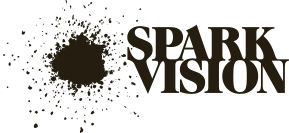The inspirational room configurator
SPARK DIGITAL SHOWROOM™
The Spark Digital Showroom™ is a sales tool for professional salespeople and a shopping tool for end consumers, available online or in store.
It allows customers to discover, evaluate, mix and match the complete product portfolio of indoor and outdoor building materials and design products. The result is instantly visualised in a way that is both ultra-realistic and emotionally appealing.
VISUALISE IN CONTEXT

In the Spark Digital Showroom (SDS), products are displayed in their natural context. Bathroom tiles and sanitary wares are presented in a bathroom, floor tiles and wooden flooring are shown in a living room, and kitchen cabinets are demonstrated in a kitchen, etc. Looking at products in their natural context makes it easier for consumers to imagine how they will appear in their own home, and thus make a purchasing decision.
The room settings are predefined. Any existing picture of a room can be used as the starting point in the Digital Showroom. Either you provide us with your bespoke images to digitise, or you pick your choices from the numerous settings in the Spark Vision library.
CONFIGURATOR

In the configuration mode, the user switches between different products, changes the colour of cabinets, explores different tile formats, etc. All changes are instantly shown on-screen, giving immediate feedback to the user. Quickly flipping through several design options helps you find products and combinations that you like.
INCREASE YOUR SALES. GET A DEMO.
PRODUCT CATEGORIES

With the SDS, you can build applications that combine different product categories. Whether it be kitchen furniture, bathroom furniture, sanitary ware, ceramic tiles, wooden flooring, wallpapers, paint, bricks, wooden panels, roof tiles or any other material, the Digital Showroom handles any product that can be described in either 2D or 3D.
CONVINCING VISUALISATION
Visualisation is the number one feature of the Digital Showroom. Seeing the products in combination is instrumental to help the consumer find what they like and come closer to a buying decision.
Creating a nice-looking computer-generated picture is not hard, but doing so in real-time with sufficient performance could be quite a challenge. At the same time, allowing for automatic updates of covering materials such as tiles, flooring, wallpaper, or paint, makes it even more difficult.
The in-house developed, proprietary technology of Spark Vision, handles all these challenges, including realistically simulating reflections and shadows. Further, the fact that the Digital Showroom combines real-world photography with computer generated parts, results in very high-quality images.
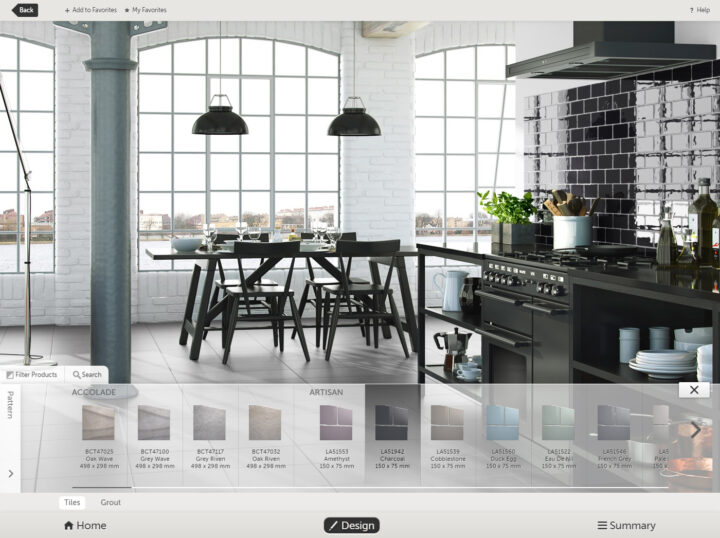
In a typical application, where there are 1,000 products that can be put in 5 different places, the resulting number of possible combinations equals 1,000 to the power of 5, i.e. 1,000 quadrillion. Pre-rendering all these pictures in advance is practically impossible.
The technology that Spark Vision has developed, on the other hand, generates each requested image on demand. The technique is 2D-based and allows pre-rendering of image sub-sections, that later – in real-time – are combined as one final image, based on the choices made by the user.
The final picture is created on the server side in a fraction of a second. When finished, it is sent to the browser on the user side. This makes the application very lightweight, and accessible on a wide range of devices, including mobile.
USABILITY
In the Spark Digital Showroom, usability is key. Anyone who encounters the tool is supposed to understand how to interact – immediately and intuitively.
In the Digital Showroom, the picture is always in focus. The picture is what sells the products. Interaction menus appear only when you want to interact, and get out of the way when you stay idle. You change a product by clicking on it. If you want to change the floor, click the floor. If you want to change the door handle, click the door handle. It is as simple as that!
LAYING PATTERNS
Depending on product type, different laying patterns are available. For tiles, supported patterns include stack bond, half bond, third bond, with horizontal or vertical laying options. In a similar way, patterns for wallpapers will take pattern repeat distance into account.

WOULD YOU LIKE AN ONLINE MEETING?
SUMMARY PAGE
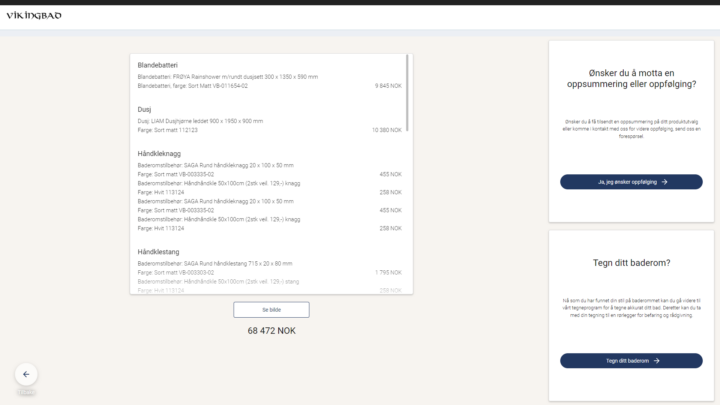
On the summary page, the products used in your project are shown as a shopping list and as a picture. In the list, the products are displayed with their name and article number. In the picture, the products are shown in a relevant context and in combination.
CALL TO ACTION
From the summary page, several built-in software features can be used as “call-to-action” to take the user further in the buying process. Some features are available as part of the Digital Showroom, but you can also insert your own customized options and present them to the user.
SEND SUMMARY TO EMAIL
The user enters his/her email address and will receive an email with the summary attached as a .pdf document.
EXPORT SHOPPING CART
The list of selected products, along with any other available data, is exported as an .xml file that is passed on to your web shop. This integration can be done by yourselves or your web agency/e-commerce partner).
SEND TO SHOP / BOOK A MEETING
From a predefined list of shops/showrooms, the user selects one and leaves his/her contact information, which then is sent to the shop, together with the .pdf summary.
CUSTOM BUILT CALL-TO-ACTION
The Digital Showroom has a predefined standard interface on how to export data. This can be used to build your own calls-to-action, or exits, from the summary page, such as an online chat, or order a catalogue, etc.
DIGITAL SHOWROOM TO BLUEPRINT
After finding the right products in the Digital Showroom, the user can decide to continue to Blueprint for room planning, custom visualisation and calculation of material quantities.
The selected products will be placed in the Blueprint palette, where they are instantly available to be used in furnishing and/or tiling the room in Blueprint Online.
IN-STORE SALES TOOL

The Digital Showroom can also be installed on stand-alone touchscreens in shops and showrooms. The built-in on-screen keyboard facilitates input of email address, etc., eliminating the need of physical keyboard and mouse.

The Spark Smart Shop™ is a concept developed by Spark Vision to facilitate an ultra-compact sales station. The furniture holds up to 500 tile samples and the Digital Showroom visualises all of them in combination and in context.
IMAGE API
The Spark Vision API provides a means for automatically generating images from the Digital Showroom. You can ask for images from a specific setting and define what products should be shown within that setting. This kind of image allows you to cost-efficiently populate your web site with multiple pictures of products in relevant context – a useful side benefit from your Digital Showroom investment.
SPARK WEB ADMIN
The Spark Web Admin is a web portal and an API, where assortments for the Digital Showroom can be created and managed by uploading product data and visuals.
The API allows for integration with PIM systems for fully automated updates of your product catalogues.